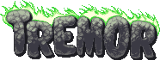Displays a link to the vanilla item and adds an item icon in front of it.
Usage[]
{{vanilla item link
| image or item name, default image and item name; if image differs from item, no brackets nor "File:" nor ".png"
| optional: custom link text, which can include line breaks (<br />), the default is the first un-named parameter
| optional: image = image filename, if image differs from item name, and both are linked to item name (must include file extension, eg. Parrot.png)
| optional: link = custom link to item name, and link given to image
| optional: size = ##px : custom graphic size (Read Extended image syntax for details)
| optional: ext = image file extension, the default is png
}}
Examples[]
 Bed <-- is produced from
Bed <-- is produced from {{item|Bed}} Wall of Flesh <-- is produced from
Wall of Flesh <-- is produced from {{item|Wall of Flesh|size=32px}} Wall of Flesh <-- is produced from
Wall of Flesh <-- is produced from {{item|Wall of Flesh|size=x32px}} Wall of Flesh <-- is produced from
Wall of Flesh <-- is produced from {{item|Wall of Flesh|size=32x32px}} Parrot Pet <-- is produced from
Parrot Pet <-- is produced from {{item|Parrot|link=Pet Parrot|Parrot Pet}} Party Girl <-- is produced from
Party Girl <-- is produced from {{item|Party Girl (Party)|link=Party Girl|Party Girl}} Party Girl <-- is produced from
Party Girl <-- is produced from {{item|Party Girl|image=Party Girl (Party).png}}
Notes[]
To avoid html bloat, vanilla item link is not in a "nowrap". If you wish for a nowrap effect, please add them to the general table style.